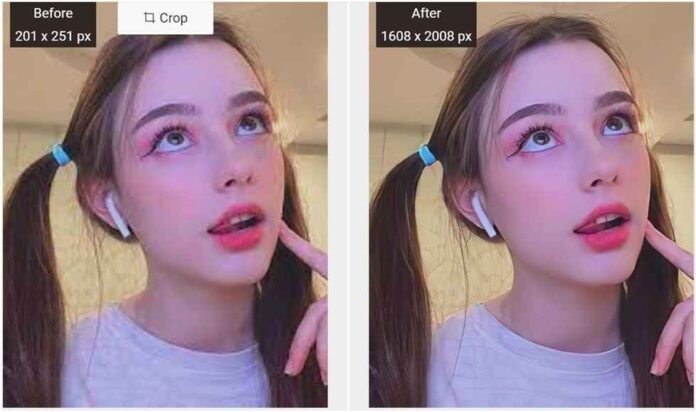VanceAI PC has made it much easier to enhance your images online by providing a personal application for your device. All you have to do is simply open the application you downloaded on your PC and edit your pictures. Now you won’t have to open the webpages and VanceAI from Google Chrome. It edits your photo with the help of an artificial intelligence system that automatically edits your images. You can enhance the image without quality loss effortlessly just by uploading your image, and within a few clicks, your image can be improved precisely.
What is VanceAI PC?
VanceAI PC is a VanceAI desktop client that you can use to edit your images with the help of the application. It provides you with all the features for enhancing your image that you can find on the online webpage. It deeply enhances your photo up to 40 times more than its original form. Furthermore, It automatically analyzes the details of your image with deep-enhancing algorithms that can easily detect the defaults in your picture and improve it.
You can convert your low-quality image into a high-quality one with a few simple clicks instantly. It does not enhance your overall structure of your, but it deeply enhances the details of your image effortlessly. Now you won’t have to further edit your image when you have enhanced it on the VanceAI desktop client. It allows you to easily improve the quality of your image like a professional image editor.
You don’t have to worry about the result of its performance as all its tools are tested on millions of images to provide accurate results and fulfill your requirements. If you are working online and you need to upload images of your products to sell them online or if you’re providing any advertisement in your area or online. Then you can use the VanceAI PC, which contains VanceAI software that can clarify all the details of your image so that if the viewers watch it, they can easily see the whole details with one glimpse.
AI software for PC is specially designed to deal with complex situations no matter how much the image is pixelated or blurred; it will improve it within no time. You can save up much of your precious time using AI software for PC.
Features
- Requires no effort or skills.
- Automatically performs tasks.
- Within 4 to 5 seconds, it provides results.
- Enhance the image without quality loss.
Pros
- Does not require any experience.
- Instantly edits your images.
- No manual effort is needed.
Cons
- Requires internet connection.
- Slow internet speed causes errors.
- Not every device can operate it.
VanceAI PC Review
If you don’t have proper information about AI software for PC, then here is a complete review of the provided tools. Below is a brief detail about each tool to provide you with authentic knowledge about its performance.
VanceAI Image Upscaler: Enlarge Images and Maintain Resolution
You can easily enhance your image’s details with the help of VanceAI PC image upscale. It deeply enhances each corner of your image to provide authentic details. You can improve your image’s required details with better visual quality. With a few simple clicks, you can transform your image into an HDR-quality one without effort. It enlarges the image without quality loss and improves its structure adequately.
AI photo enhancement is designed to enhance photo quality like a professional image editor. Now you won’t have to hire any professional to upscale your image quality. Just provide your low-resolution image to VanceAI PC and enhance the beauty of your image like a pro. Become a pro image editor by yourself when you have VanceAI PC installed on your device. It deeply adds the mixing pixels into your image to improve its resolution. The overall structure of your image is improved, and the inner capabilities of your image are enhanced.
VanceAI Image Sharpener: Unblur Images Effortlessly
Do you face issues while capturing your image, like sometimes the image is not properly captured, and there is blurriness in the result of your image? You can instantly remove all sorts of blurriness from your image with the VanceAI Image sharpener. It allows you to eliminate blurriness from your image resolution and bring out the details that are hidden underneath the blurriness.
Sometimes while capturing an image, the image is not properly focused, and its details are not properly visible. You can easily remove blurriness from out-of-focus images and restore their focus to improve their visuals. When you capture the image of a moving object, some parts of the image are usually blurred, and some parts are visible. You can remove blurriness from those missing parts and make them clearer. If you have any old images they are blurred due to old cameras. You can also clarify every single detail of your images with an AI image sharpener.
VanceAI Image Denoiser: Denoise Pictures Online
You can remove all sorts of noise from your image like a pro effortlessly. It eliminates the noise from your image that is blocking the visual of your image. It helps you clear out all the noise from your image and provide a proper image with clarified results. Quickly improve the visual quality of your image by using AI image denoiser provided by AI software for PC. Don’t worry about the result of your image. Professionals designed it to provide you with accurate results without errors.
It automatically removes noise from your image with a few simple clicks. Reduce noise from your image and give it a crispier look that portrays the real beauty of your image. Automatically get rid of noise to recover the real details of your image to provide original graphics to your viewers.
Instructions to Use VanceAI PC
If you are first time using the platform then here is a complete guideline that you can follow to download it on your device and also operate it without effort. Follow the simple steps given below to acknowledge it.
Step 1
First, you would have to open the official website of VanceAI. Then open the VanceAI PC option given on the main page. Click on the free download option to download the application on your device. If you want to download it right away, you can click on this link VanceAI Software.
Step 2
After you have downloaded the application of VanceAI PC, then open the application on your device and click on enlarge image option to enhance your image.
Step 3
After opening the enlarged image you will have to upload the image to the platform. Click on the plus option and upload the image to the platform. You can also drag the required image from your device and upload it. Adjust the requirements for your image from various options given on the side.
Conclusion
With all the above information, we can conclude that VanceAI PC is an amazing work done by VanceAI. It provides you the authentic image editing tools and applications that can be easily downloaded on your device, and now. You can save time by not opening the webpage. Most people were demanding an application so that image editing could become easier.
FAQs
- What is VanceAI Image Upscaler?
It is an image enlarger that enhances your image’s resolution and upscales your image’s quality online. Moreover, It allows you to convert your low-quality image into a high-quality one within a few clicks.
- What is TopTenAI?
TopTen.AI is an information-providing platform that provides proper information and details about merging technology worldwide. Furthermore, It provides proper articles with comprehensive details about what the new technology can do and for what reason it is made. You can find very interesting information about new things and some things that you have never heard about in your life but exists in the modern world.